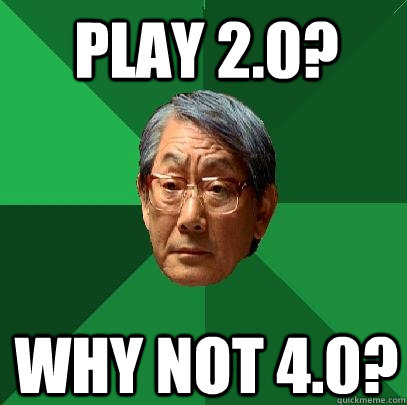
The problem
Pretend you're a sysops guy (for some of you, this will not require much imagination.) You have an application that needs to be deployed on multiple environments (dev, stage, qa, prod, etc.,) each with different component dependencies. prod might use the sql1.prod.root mysql server while dev would use sql-dev.stage.root.
config.xml: The technical term is "cluster-fuck" |
Back in the day, you would just partition these configs into different files. You would have a site.conf.prod file, a site.conf.dev file, etc. and would rename these to site.conf as needed. As you can imagine, even with deployment automation, this really, really sucks as you can have two environments that might need to share a large part of their configuration. While SQL server configuration can be exclusive between the environments, you have things like pool sizes and connection timeouts that should be roughly the same across many environments.
Play 1.2 had framework ids, which were designed to solve this problem. You could pass them in from the command line like play run --%prod or you could specify them directly using play id. When specifying --%prod, all keys prefixed with %prod would override the base keys. For example: %prod.http.port will override http.port. This allows you to partition your environments however you like, while always having a fallback. Suppose you always want to have a connection timeout of 200ms. Well now you can, without needing to specify this individually for prod,qa, etc.
Unfortunately, Play 2.0 did away with framework ids and there does not appear to be any replacement in sight.
The solution
Thankfully, Play 2.0 allows you to create your own configuration variable by overriding the Global object. If you override the configuration method of the Global object (an undocumented feature,) you can pass back any configuration you want at load time. Unfortunately, you don't get access to the default implementation of the method configuration or any configurations that it would have created. You have to re-build the whole thing yourself. To do this, I used the same ConfigFactory library used by Play's default config parsing method.
When you use this library to parse "application.conf", it also inserts in a few useful parameters. The one we care about is "sun.java.command," which is the full command that was used to launch your app. This includes any environment parameters you might have sent in. Unfortunately, this does not work with "play start". Play start forks a Netty server from your sbt launch process so sun.java.command just shows the Netty command, with no command line args. I got around this by creating an application.tag config variable that the app can fall back on in the absence of command line args. At Klout, we use Capistrano to deploy our Apis to both staging and production environments. This allows me to inject an "application.tag=%stage" or "application.tag=%prod" line into application.conf during deployment so that deployment is still a one step process. It's a bit janky, but it works well.
We're in the process of switching to running Play 2.0 distributions created with "play dist." This gives us back sun.java.command since you can start the Netty server straight from the shell and not from sbt.
Be vewy vewy careful
I found out that some config variables, notably the akka ones, are read directly from the application.conf file. If you try to do a %prod.play.akka._____, it will do nothing. There is a pull request from my colleague David Ross to fix that.
No comments:
Post a Comment